Learn more about the excel power query course
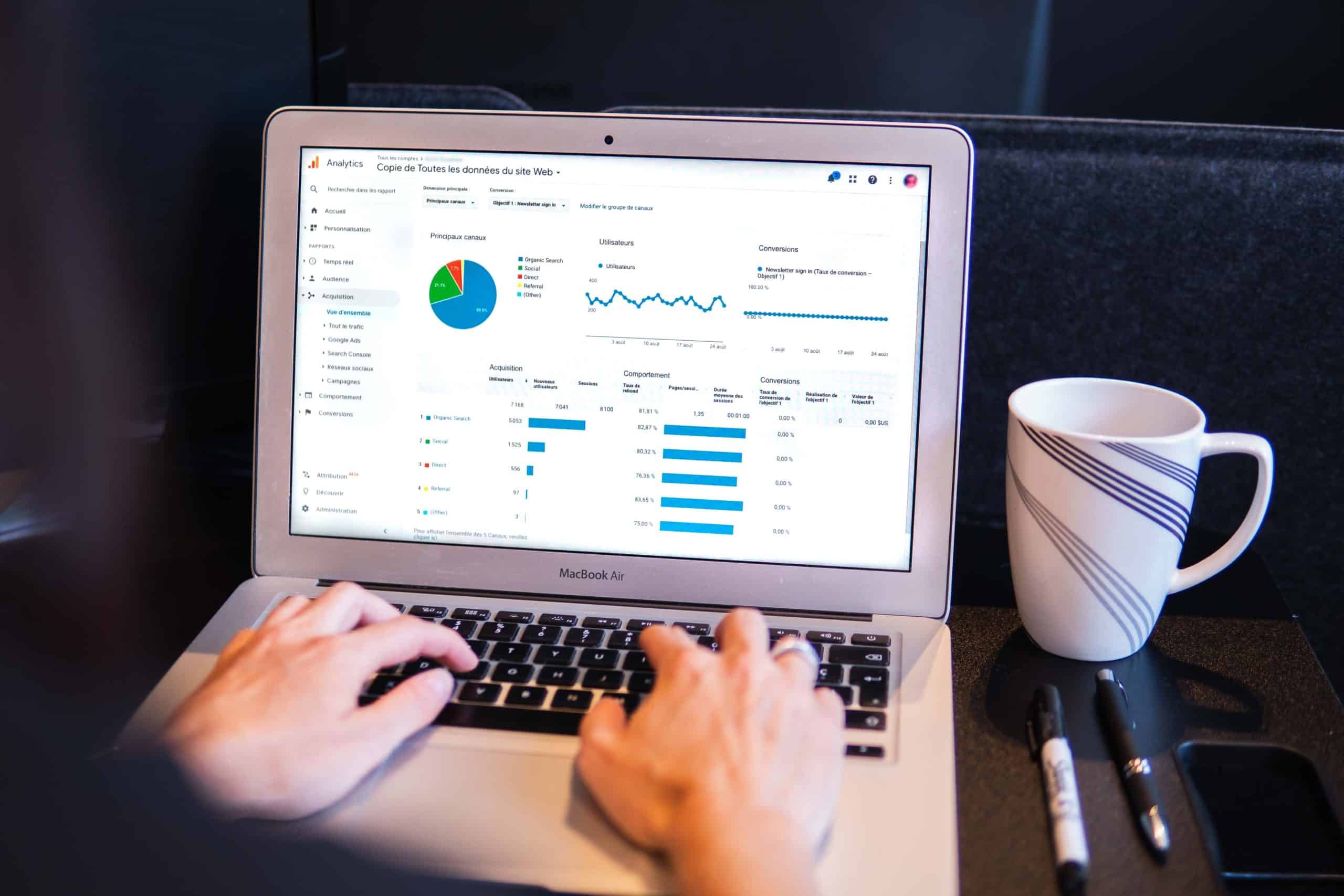
With the advancement in technology, it has become essential for each of us to learn the basics of computers to work more efficiently and increase our productivity. Now everywhere you go, you can find the use of technology. In the years to come, it will increase even more. Hence, to prepare ourselves to face the challenges of the future and prosper, it is imperative to learn the whys and hows of technology, starting with taking up basic computer courses that can prove effective in the workplace, such as the excel power query course. With the help of this, one can learn how to make changes to data modify them.
How can this course help?
To understand how this course can help one in the workplace or what one will learn after taking it, it is important to understand what it is. The power query is used in four ways. These four ways or phases are as enlisted below:-
- It helps in connecting to the data available on the cloud.
- Keeping the origin of the data unaffected also helps transform the data to meet one’s needs.
- It extra ta data from various sources and helps in viewing it as a whole.
- One can then complete their query; after that, one can easily upload these data into the sheets and keep refreshing it in intervals. By taking the excel power query course, one can learn how to do all these tasks.

Advantages of the power query course
With the completion of this course, one would have learned how to perform the following tasks with ease:-
- One will transform, import, and clean a large number of stored at various places and from different sources.
- One will bring together all the data from various Excel workbooks and combine them into one.
- One will consolidate all the data into a single file.
- One will be able to write their power query and perform tasks that were otherwise difficult to be performed through the use of interfaces.
- It shall also teach how to make use of excel’s data model and power pivot to make connections or relations between the various available.
- One shall also be able to understand the power query and learn how to or when to load data into excel’s data model.
- One shall also be able to create dashboards and learn how to do it using power query in BI.
 UCAS is phasing out the personal statement beginning in 2024. When will the changes take effect?
UCAS is phasing out the personal statement beginning in 2024. When will the changes take effect?  Your Event, Their Talent: Elevate Your Occasion with Live Band HK
Your Event, Their Talent: Elevate Your Occasion with Live Band HK  Enhancing Learning with Quality Secondary English Tuition
Enhancing Learning with Quality Secondary English Tuition 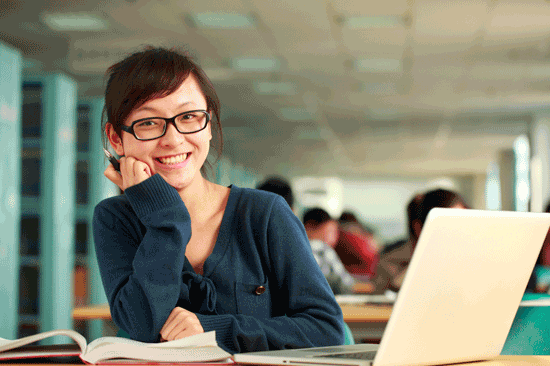 Opening Opportunities: Your Academic Journey with HKMU’s TPG Admissions
Opening Opportunities: Your Academic Journey with HKMU’s TPG Admissions  Mastering the Road: The Benefits of Enrolling in a Driving School
Mastering the Road: The Benefits of Enrolling in a Driving School  Unveiling the Necessity of Lean Innovation
Unveiling the Necessity of Lean Innovation  Mastering Quality Assurance: Your Path to GMP Laboratory Control Professionals Certification
Mastering Quality Assurance: Your Path to GMP Laboratory Control Professionals Certification